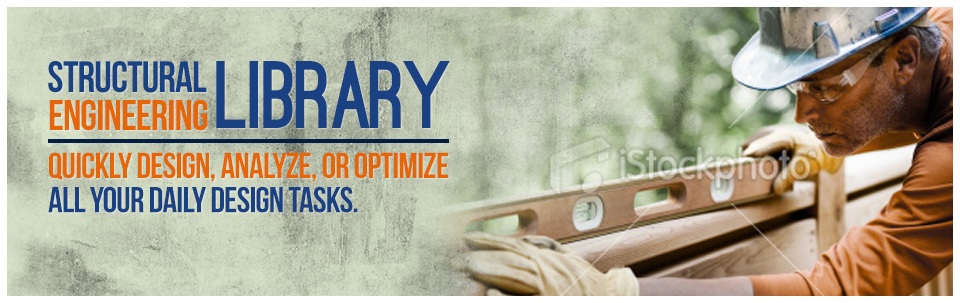Support & Resources
ENERCALC now offers several avenues of technical assistance to our clients. Technical assistance (along with other items like purchase discounts) is ONLY AVAILABLE while the user's Subscription or Maintenance and Support Plan ( MSP ) is in effect.
- ENERCALC Annual / Monthly Subscriptions include support and all updates while the subscription is active. If you purchased a perpetual license, a Maintenance and Support Plan (MSP) is included in your purchase for the first 6 months and may be renewable thereafter.
- Stay up to date: Access to technical support, the ability to receive continually released product updates, access to the web based Problem Tracking Support System and the ability to enjoy discounts on new products is only available to those users with an active Subscription or an active MSP.
- Introductory Training Videos : View a collection of videos about general operation and each program module. Very helpful for the new user! Click Here
- Direct assistance using email and fax: You can contact ENERCALC technical support personnel directly via email or fax. The software contains built-in features to gather your information and prepare a report to send directly to us. We offer menu items within the software to let you easily construct email and fax messages.
- Telephone Assistance: Telephone assistance is available, however, to allow staff to concentrate deeply on issues without interruptions the phones are not continuously monitored. Email is the primary method of personal assistance. However, voice mail messages are always returned within 1 business day.
- Remote Sessions: We use GoToMeeting and TeamViewer to assist users with questions that are more efficiently addressed in a visual manner. This single secure session enables us to see your computer screen to observe the behavior and, with your permission, use mouse and keyboard to inspect and the issue and provide direction.
- Web Updates: ENERCALC software products incorporate a Web Update system to automatically search for updates, so that the latest versions of the software are always installed on your computer. To receive an update, the ENERCALC user’s computer is required to be able to use the Internet to download updates, either using the built-in Web Update system or by downloading a single “Cumulative Update Installation” file. It is accessible only with a current Subscription or an active MSP.